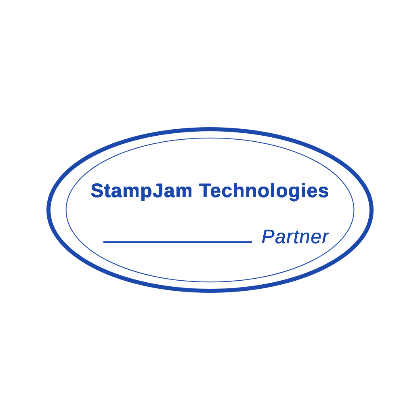Only Multi-use plan users can edit, delete and copy stamp designs previously created. In order to update an existing stamp, follow the steps below:
- Visit www.stampjam.com and click on "Login". (user must be registered)
- Select your existing oval stamp from your saved designs by clicking on "My Library".
- Click on the oval seal you want to edit.
- Once the oval stamp has been loaded onto the canvas, the layers section will appear. Now click the layer you want to edit from the layers section. Once clicked, the edit box for that layer will appear above. Now edit the text, color, font, styles etc.
- Click download when ready. This will save your changes and let you download the updated oval stamp online on the next page.